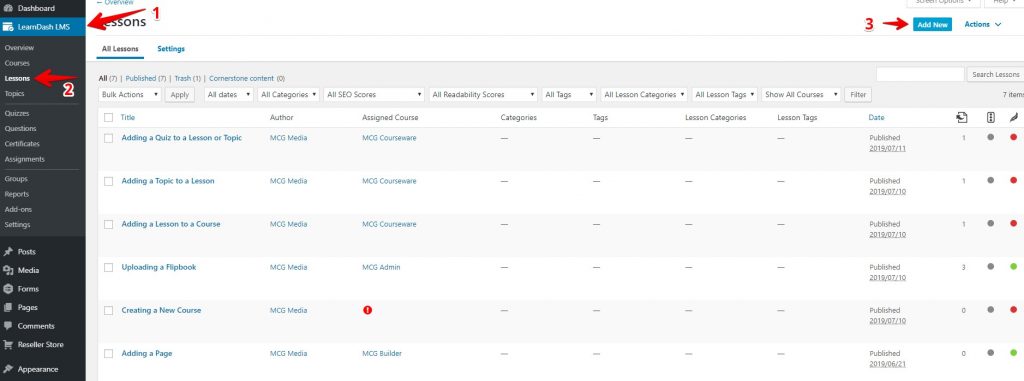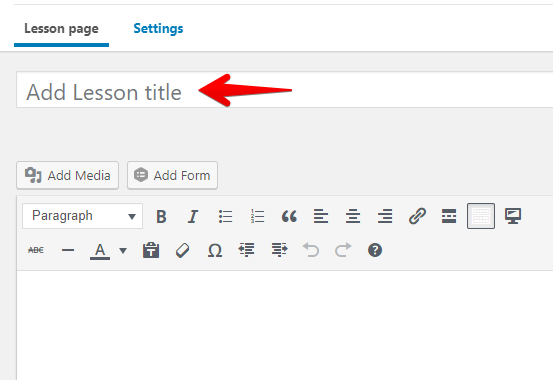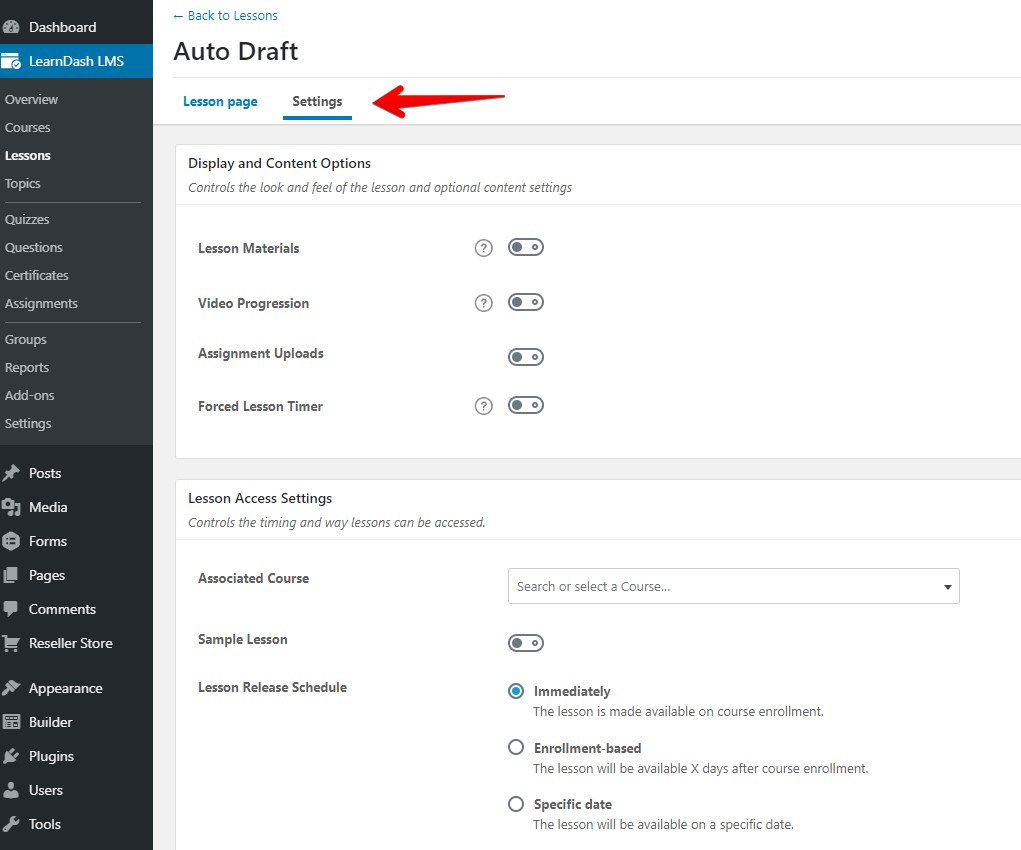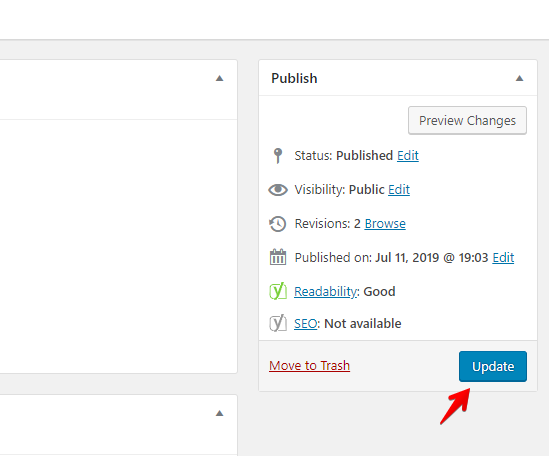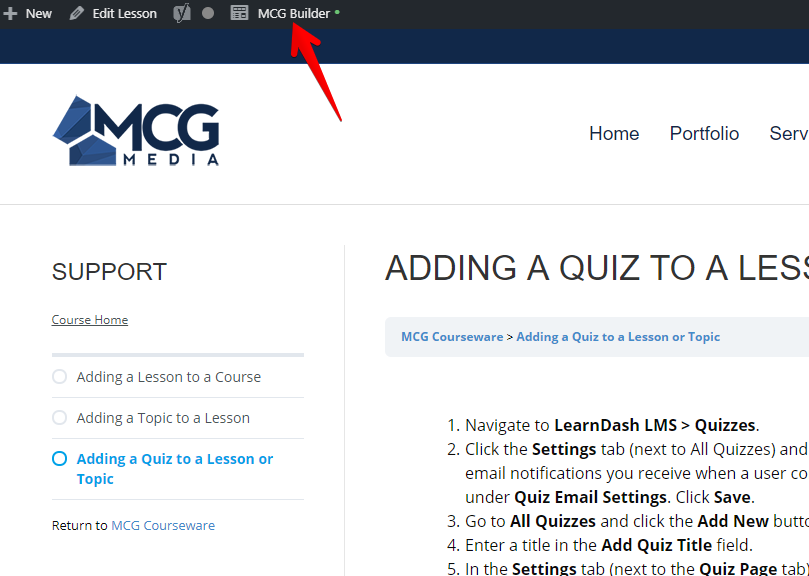Adding a Lesson to a Course
Lessons will likely be the first type of content you’ll want to add to your course.
- Navigate to LearnDash LMS > Lessons
- Click the Add New button

- Enter the Lesson title in the Add Lesson Title field.

- Click the Settings tab (next to Lesson page)

- If you have a list of lesson materials, want a user to watch a full video before proceeding, want a user to upload an assignment or want to force a timer on a lesson, click the toggle icon to enable those options.
- Under the Lesson Access Settings, assign your lesson to the Associated Course using the dropdown item.

- Click the Publish/Update button.

- Click the View link to view the live page.

- To add content to the Lesson, click MCG Builder in the top toolbar. Drag and drop modules to add content. For a lesson on adding content using MCG Builder, click here.