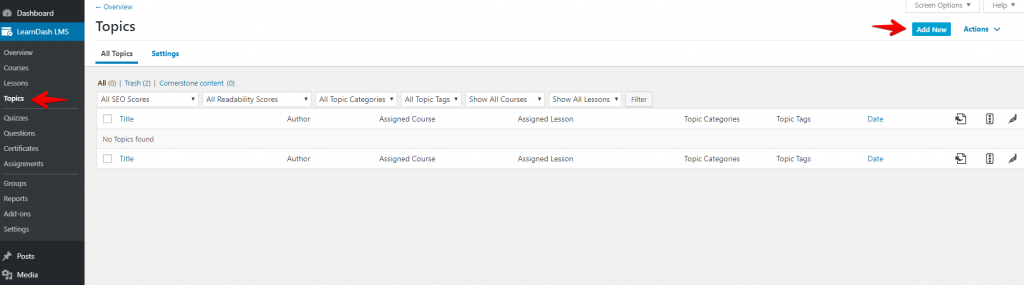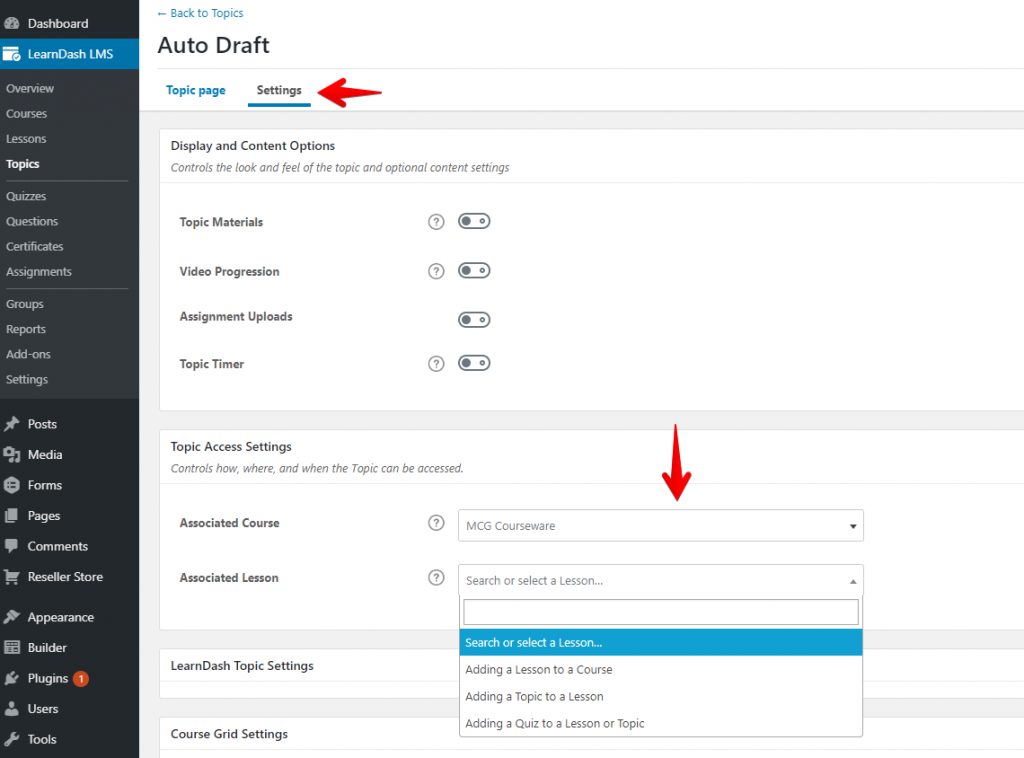Adding a Topic to a Lesson
Topics are completely optional, but are great for breaking up content within a lesson. A course must contain at least one lesson in order to add a topic.
- Navigate to LearnDash LMS >Topics
- Click the Add New button
- Enter the Topic title in the Enter Topic Title field.
- Click the Settings tab (next to Topic page)
- Under the Topic Access Settings, assign your topic to the Associated Course using the dropdown item, and then select the Associated Lesson.
- Click the Publish/Update button.
- Click the View link to view the live page.
- To add content to the Topic, click MCG Builder in the top toolbar. Drag and drop modules to add content. For a lesson on adding content using MCG Builder, click here.