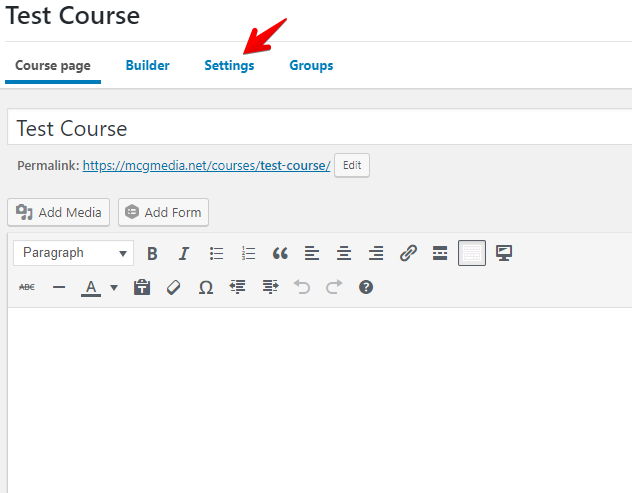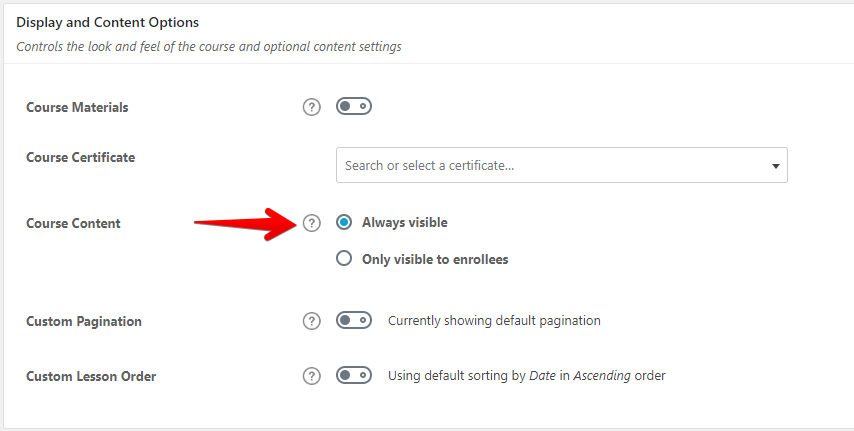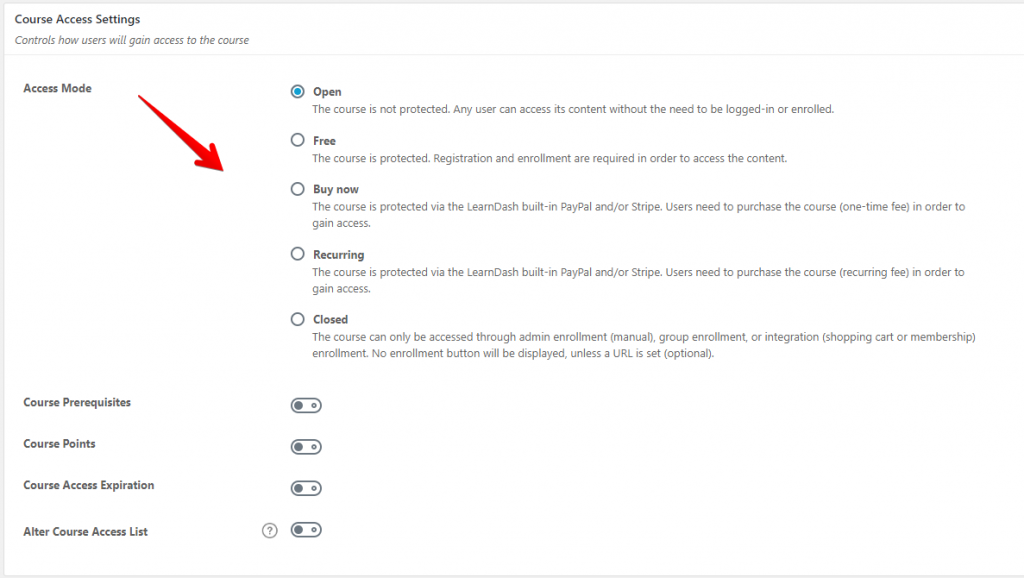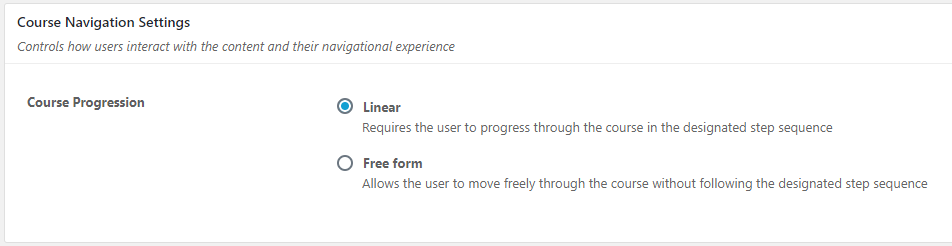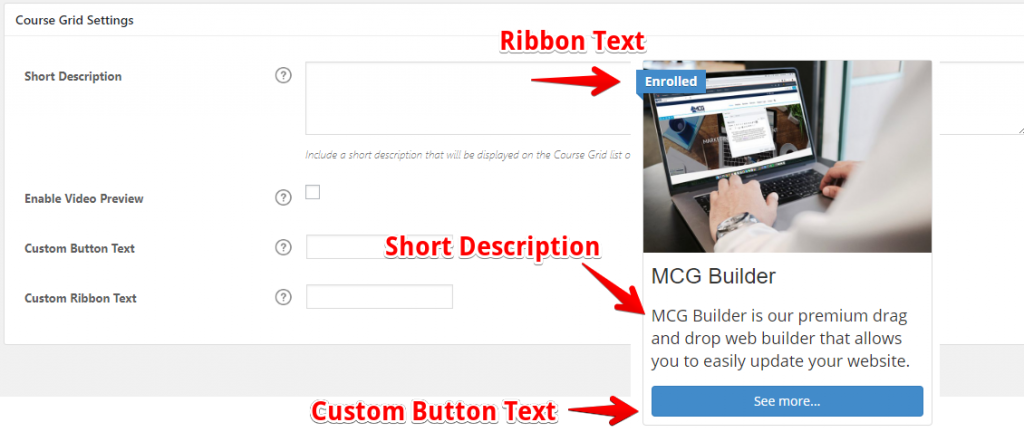Creating a New Course
- Navigate to LearnDash LMS > Courses and click Add New.
- Enter a Title and click Publish.
- Click Settings

- Under the Display and Content Options section, select the option for your Course Content to be Always visible (content will be displayed for everyone regardless if they are enrolled in that course or not) or Only visible to enrollees (user must be enrolled in the course before they can view content).

- Under the Course Access Settings, select an Access Mode to control how users will gain access to the course. The options include Open, Free, Buy Now, Recurring or Closed.

- In the Course Navigation Settings, you can control how users interact with your content. Set the Course Progression to Linear to require the user to progress through the course in the designated step sequence or Free Form to allow the user to move through the course without following the designated step sequence.

- In the Course Grid Settings, type a Short Description that will be displayed on the Course Grid list output. You can also enter Custom Button Text and Custom Ribbon Text.

- Click Update.