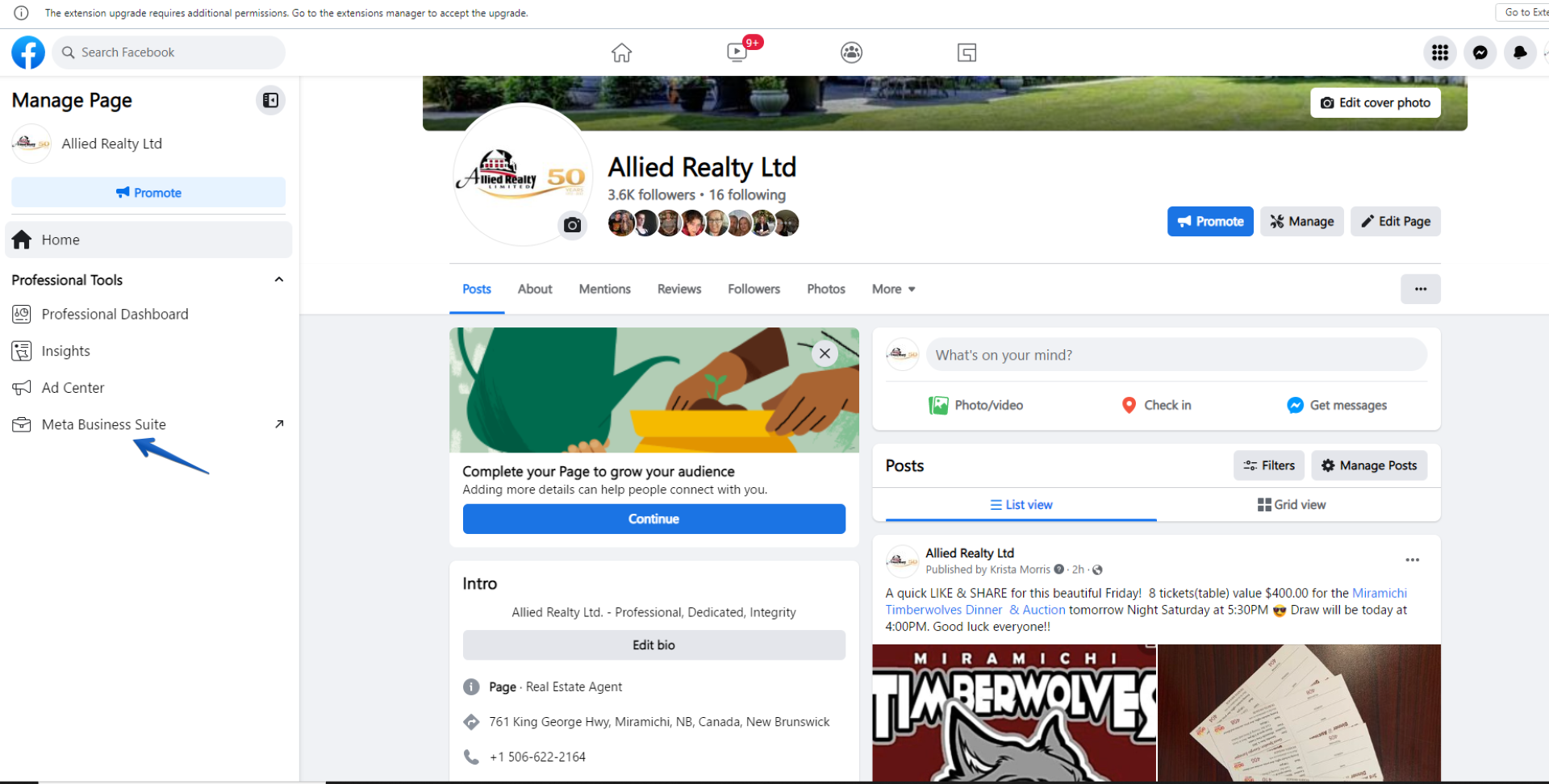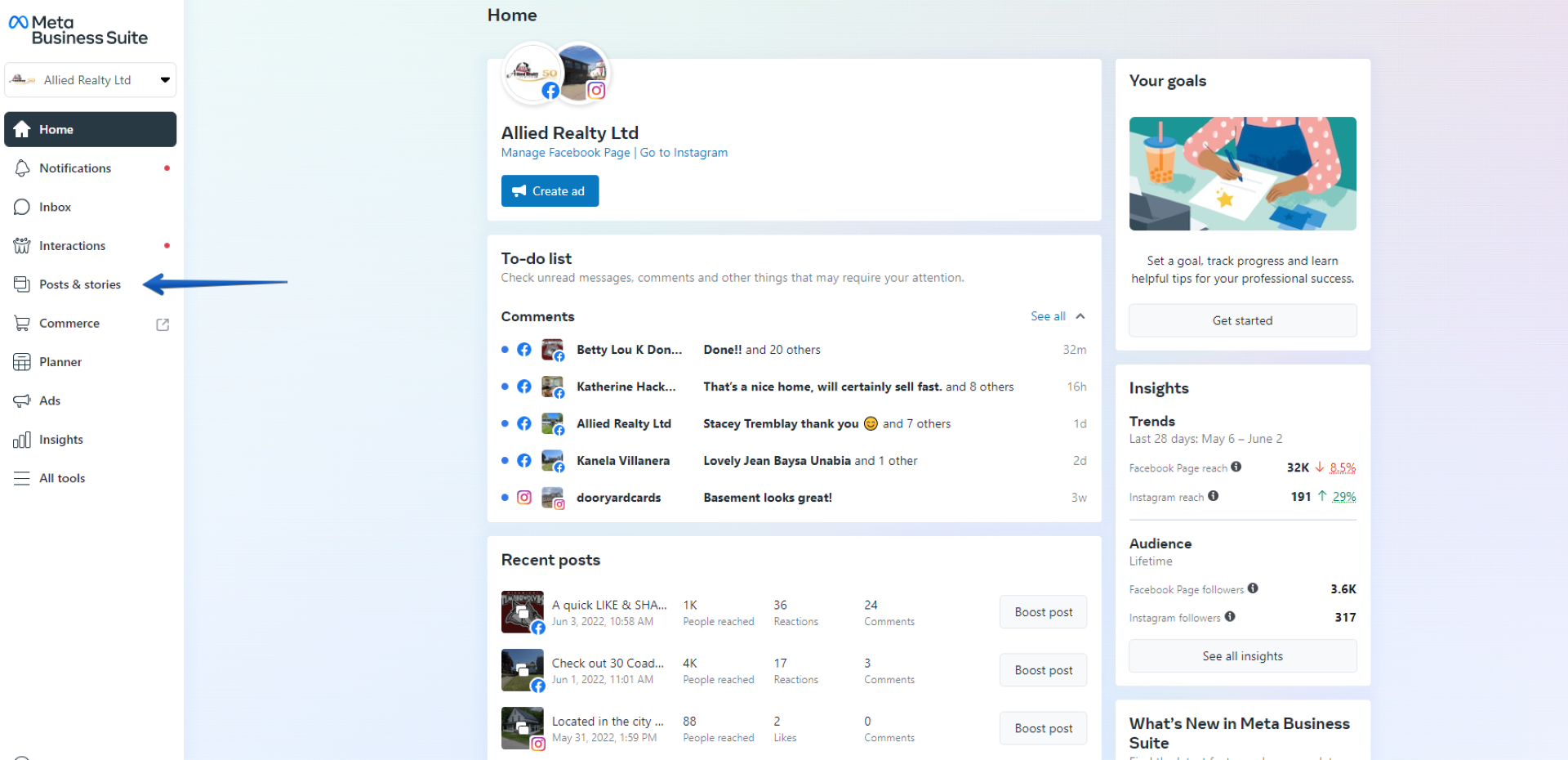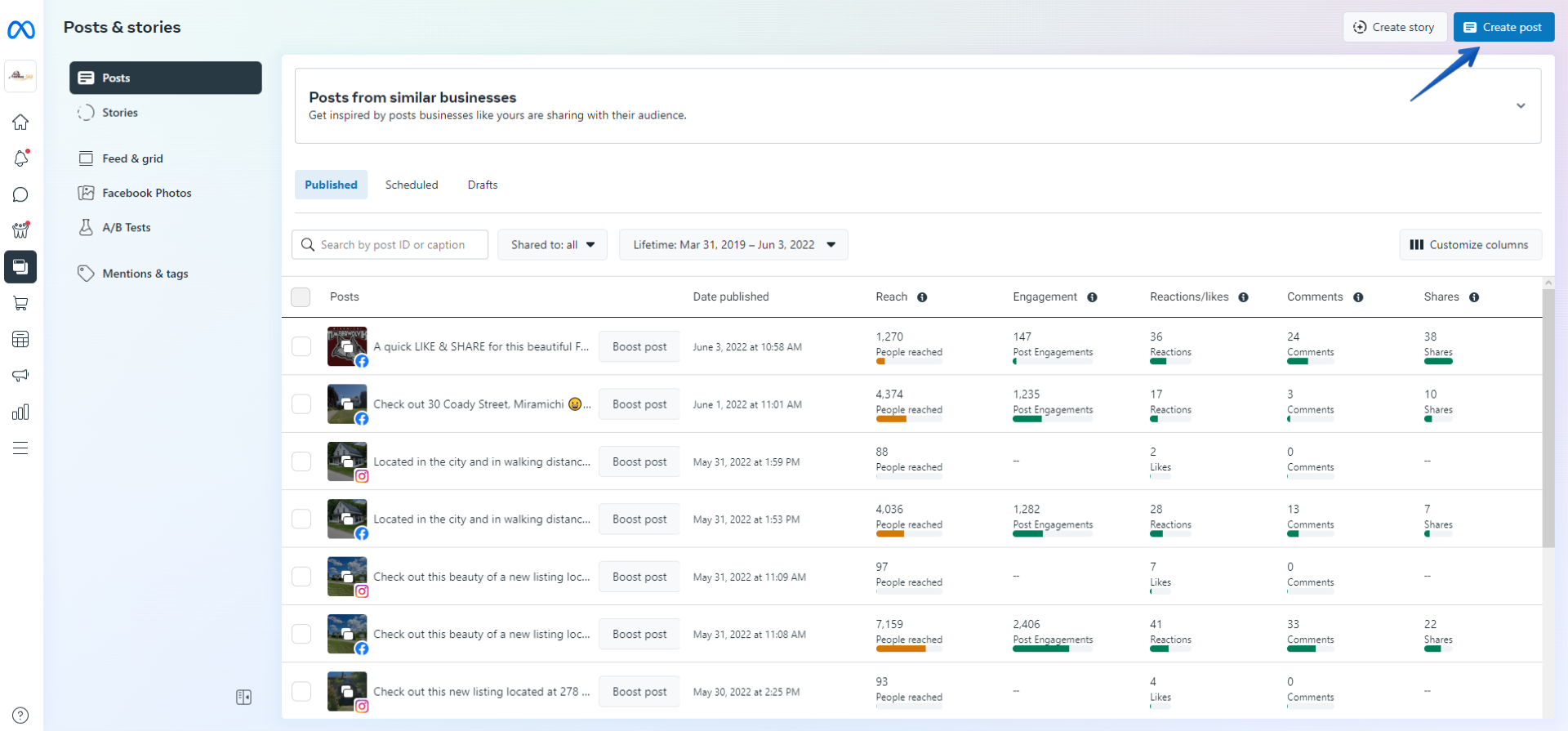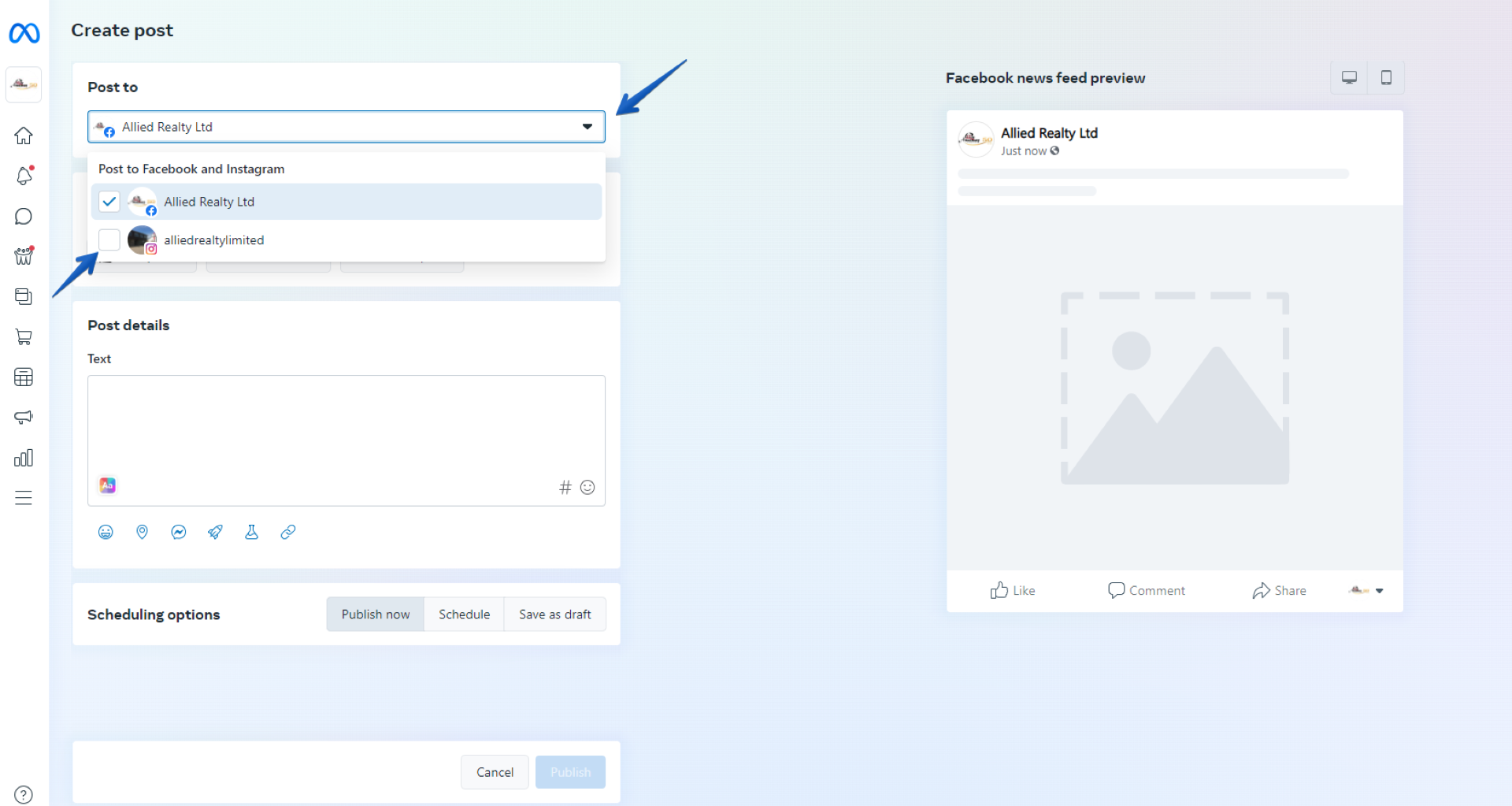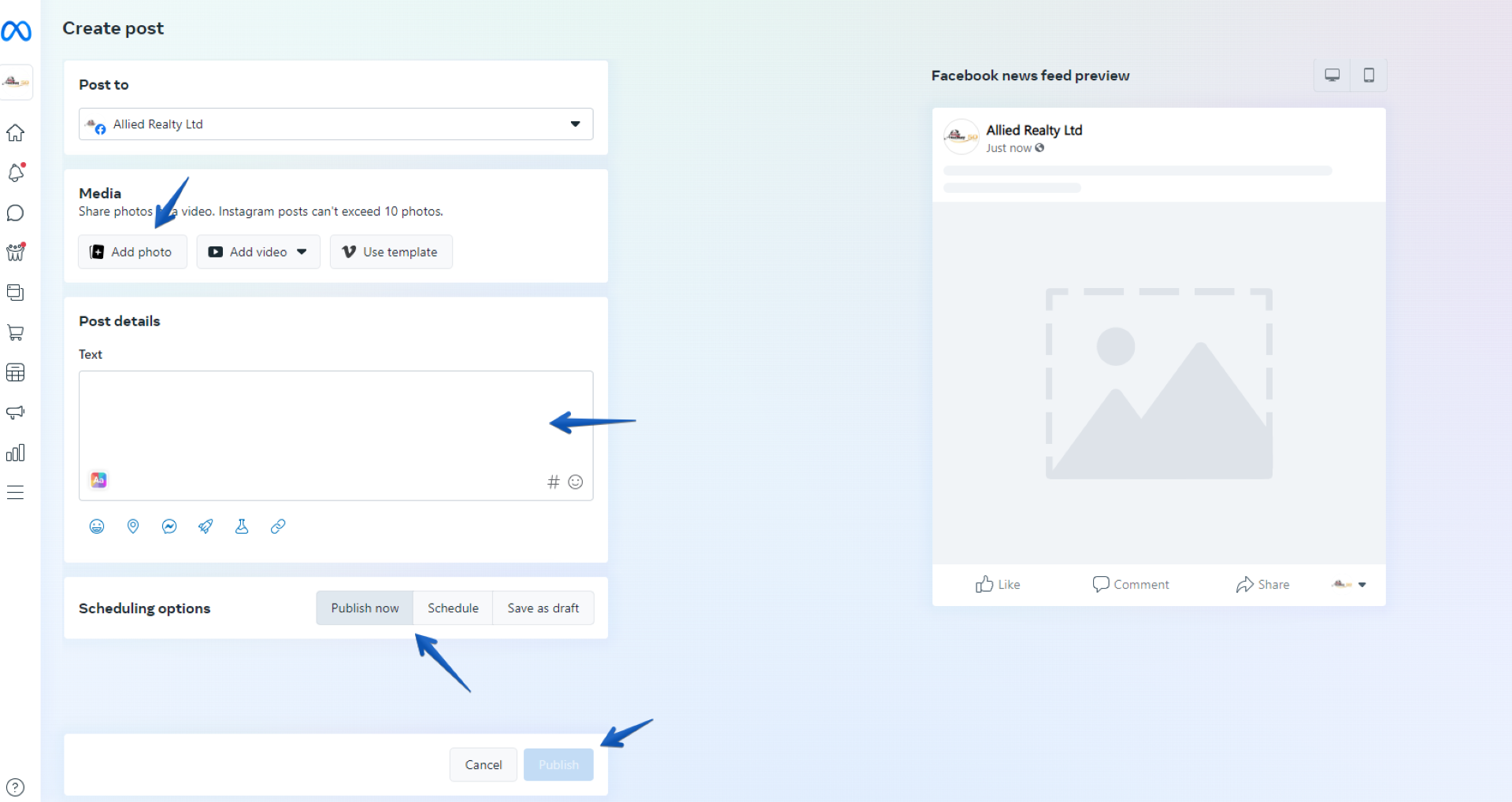Cross Posting from Facebook to Instagram
From your Facebook page's side navigation, select Meta Business Suite.
In the Meta Business Suite, click Posts & stories from the left navigation.
In the top right corner, click the Create post button.
In the Post to dropdown, select your Facebook page and Instagram profile checkboxes.
Add your photo(s) or video(s) and enter your text in the post details (hashtags are allowed). You will see a preview on the right side of your posting area. Set your scheduling options (Publish now, later or save as a draft). Once completed, click the blue Publish button (or Schedule button, if you chose that option).