Editing Navigation
Updating Navigation Menu
In the WordPress admin area, hover on the Appearance menu item in the left menu, then click on Menus.
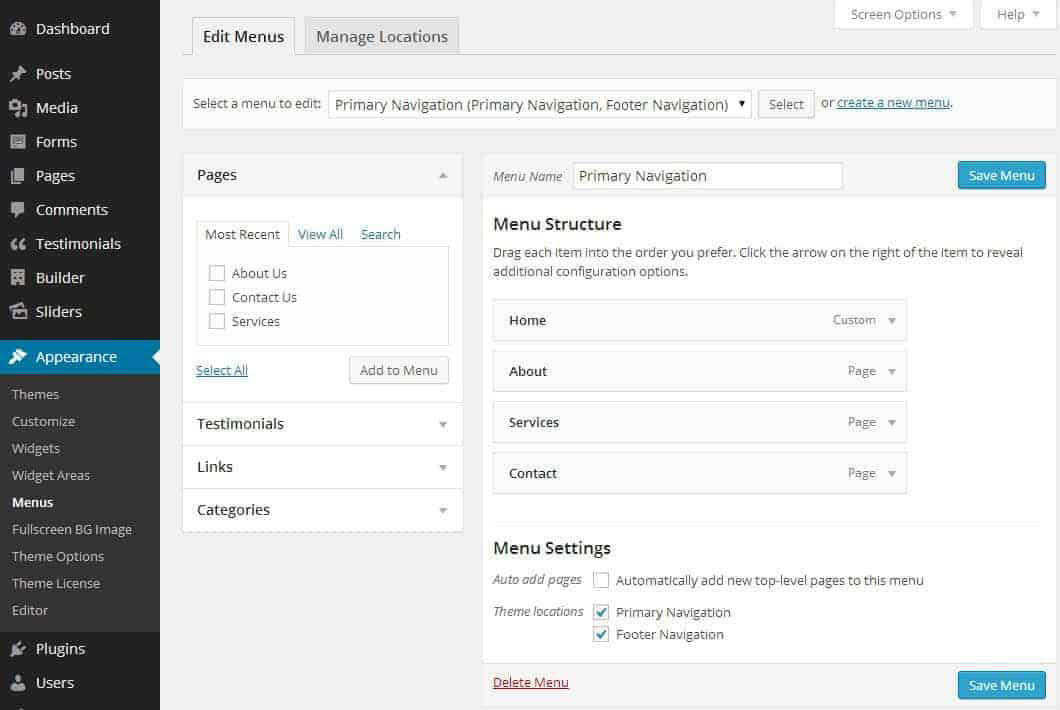
- The left sidebar displays all of your menu items. To add an item to the menu, check the box next to the page you want to add and click the Add to Menu button.
- New pages will always get added to the bottom of the list in the right pane. Now you can click and drag that page to the place in the menu where you’d like it to appear. Note that you can make it a child of any other menu item simply by dragging it under the parent menu item and a little to the right.

Click the blue Save Menu button to save your menu.
